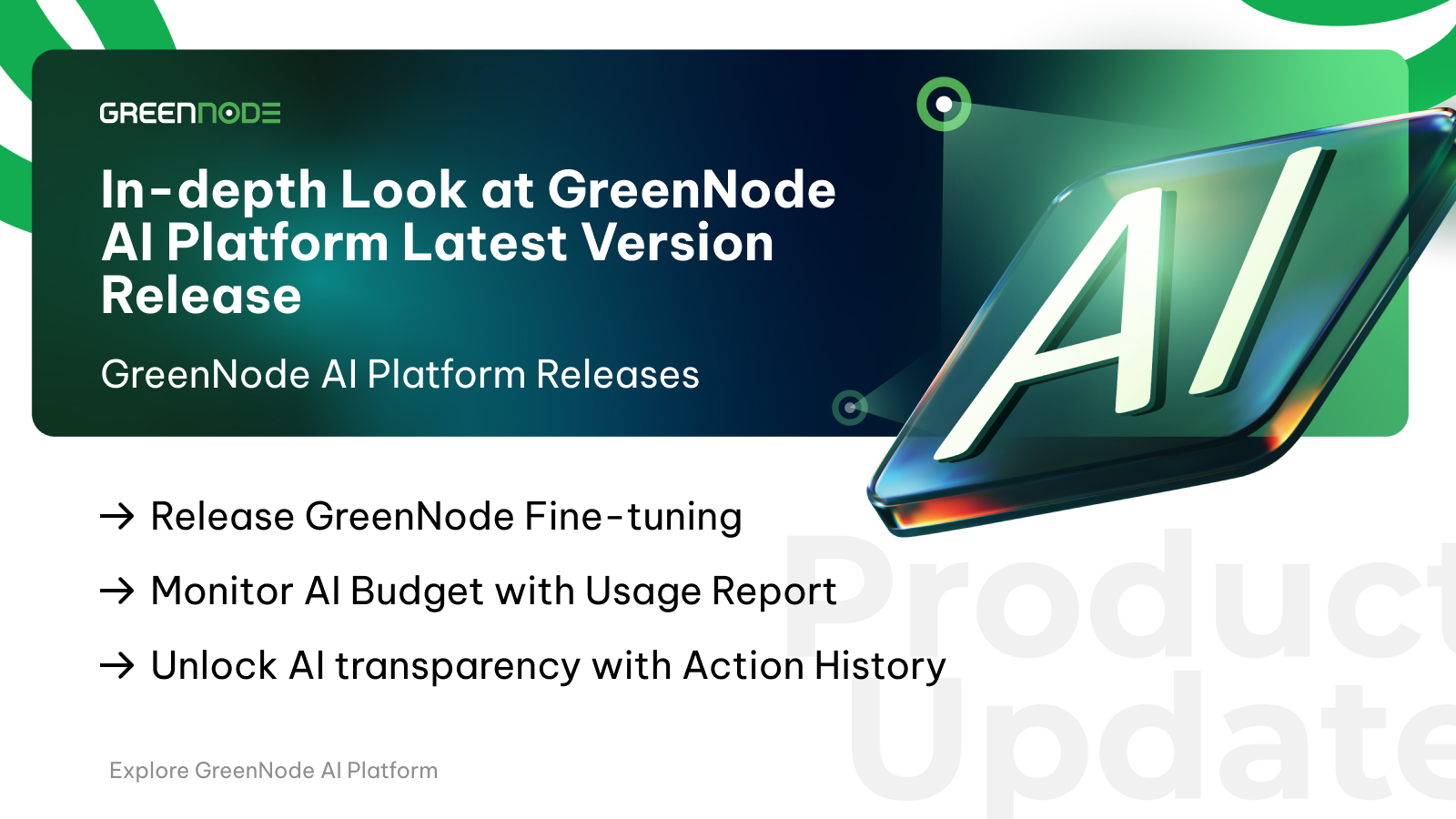As 2024 is about to wrap, it’s time for the last firework of the year before raising the champagne: GreenNode AI platform version 4. This release reinforces GreenNode's mission to streamline machine learning workflows and unlock smarter, faster, and more efficient AI development by advancing self-hosted AI infrastructure to new heights.
This update introduces significant advancements, enhancing the AI platform with cutting-edge features:
- Model Tuning: Precise fine-tuning at the hyper-parameters level.
- RLHF: Optimize models withadvancement in human feedback integration.
- Usage Report: Near real-time track costs and resource utilization.
In this blog, we’ll explore how these key features make AI more accessible, efficient, and impactful for your business. Let’s dive in!
An Overview of Greennode AI Platform Latest Release
The latest update is designed to empower users with the tools needed to fine-tune and optimize machine learning models more effectively. By introducing brand new capabilities, users can now achieve higher levels of precision and efficiency in their model training workflows, enabling superior performance tailored to specific datasets and tasks.

A key focus of this release is enhancing resource monitoring and cost optimization tools. These updates provide users with deeper insights into GPU/CPU usage and cost allocation, allowing for smarter resource planning and management.
This version offers users greater control over their training processes and cost-efficiency curves by combining improved model optimization with robust performance tracking. These features ensure users can balance the need for high-performing models with the demand for cost-effective AI development.
A glimpse into GreenNode’s Model Tuning feature
The Model Tuning feature in the GreenNode AI Platform enables users to optimize their machine learning models by fine-tuning hyperparameters. This allows models to be tailored more precisely to specific datasets and tasks, resulting in better performance and accuracy. The feature allows users to adjust various settings, ensuring models deliver optimal results for a wide range of applications.
Key Features of Model Tuning:
Flexible Hyperparameter Tuning: Users can explore and adjust a wide range of hyperparameters and their combinations—such as learning rate, batch size, and optimizer settings—enabling precise control over the training process.
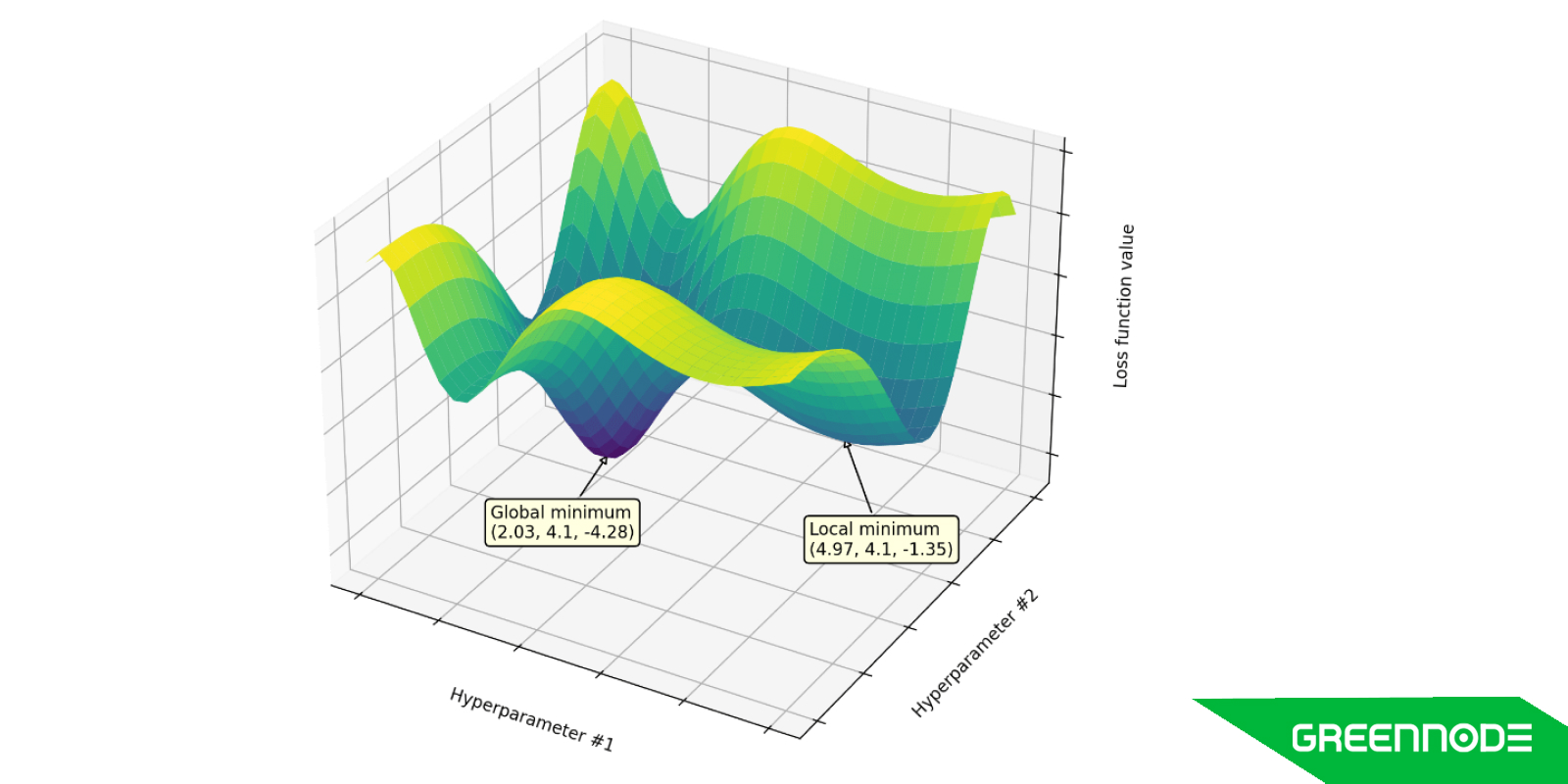
The Model Tuning feature enables users to fine-tune hyperparameters - Efficient Training: By leveraging distributed training and hardware acceleration, the tuning process is significantly sped up, allowing for faster iterations and model improvements.
- Robust Monitoring and Logging: GreenNode AI provides real-time tracking of tuning jobs, resource utilization, and performance metrics. This helps users stay on top of their model’s progress and ensure that resources are being used efficiently.
- User-Friendly Interface: The intuitive interface simplifies the creation, management, and monitoring of tuning jobs, making the process accessible even for those with less experience in machine learning.
Why Does This Update Matter?
The introduction of Model Tuning allows users to unlock the full potential of their machine learning models. It provides advanced customization capabilities that can directly improve model performance across a variety of tasks. Whether you're looking to optimize a model for classification, regression, or any other specific use case, Model Tuning offers the flexibility and precision needed to get the best results.
The Model Tuning feature presents you with two tuning options, tailored to enhance machine learning workflows: Supervised Tuning and Reinforcement Learning from Human Feedback (RLHF) Tuning. Learn more: Manage a model tuning job.
Supervised Tuning
Supervised Tuning is a process that allows users to fine-tune machine learning models on supervised learning tasks by adjusting key hyperparameters. This method involves refining parameters like learning rate, batch size, and optimizer settings to enhance the model’s ability to learn from labeled datasets. This enables more precise, faster model development and ensures that users get the most out of their data.
RLHF Tuning
On the other hand, Reinforcement Learning from Human Feedback (RLHF) Tuning focuses on optimizing models for tasks where learning is based on feedback provided by human interactions. This involves adjusting parameters related to reward modeling and policy optimization, making the model more capable of adapting to complex, dynamic environments.
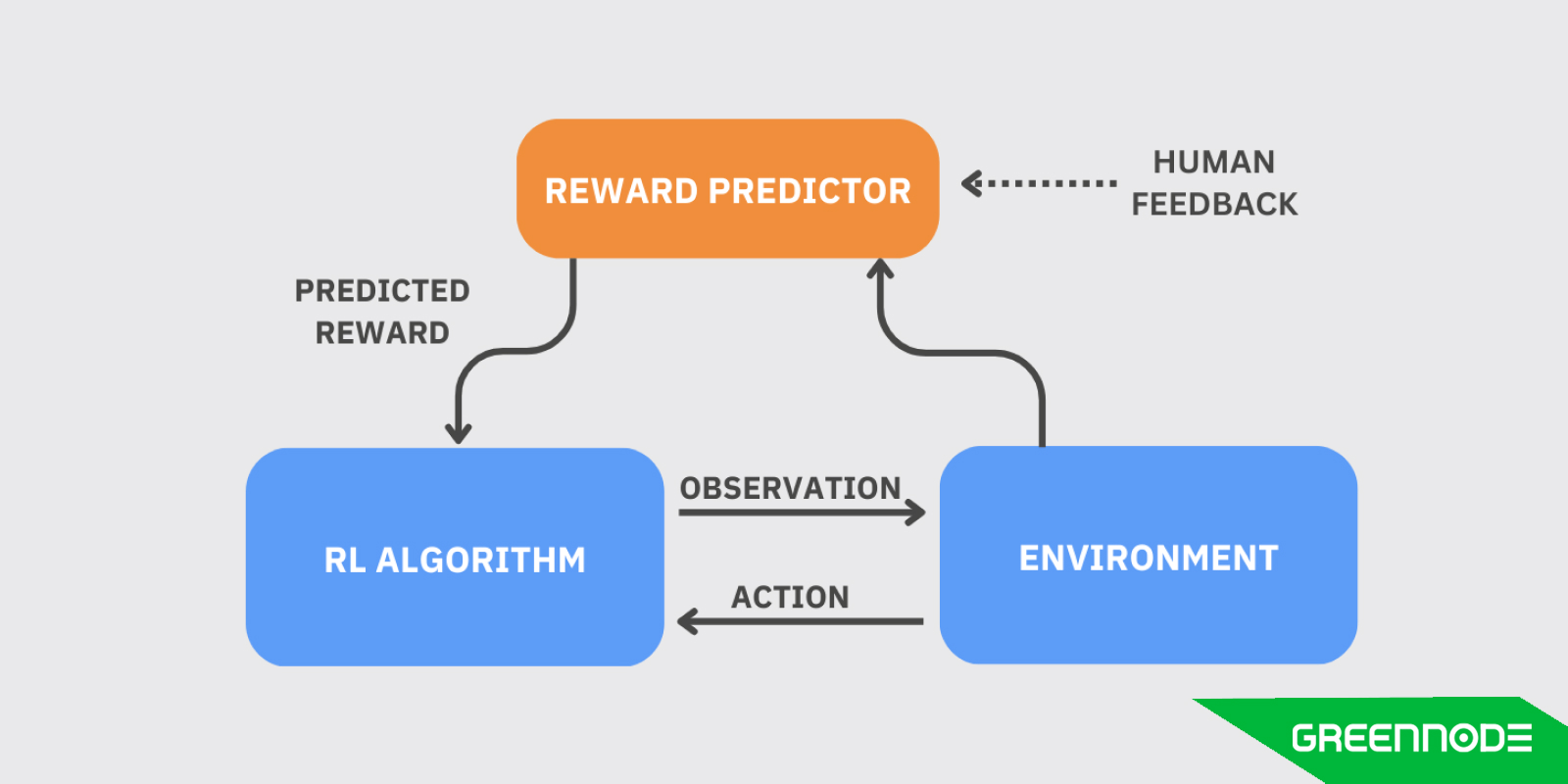
RLHF is crucial for applications like recommendation systems, autonomous agents, and personalized content delivery, where continuous improvement is driven by human feedback. This results in smarter AI systems that continuously evolve and improve in dynamic settings, setting GreenNode apart in offering high-quality, user-tailored AI solutions.
Unlocking Insights with Usage Report
The Usage Report provides an in-depth analysis of your platform's resource utilization within a specified timeframe. Breaking down data into easy-to-understand visuals and detailed metrics empowers users to identify trends, control costs, and optimize their infrastructure. Whether you're monitoring GPU, CPU, or storage consumption, the report delivers critical insights tailored to your business needs.
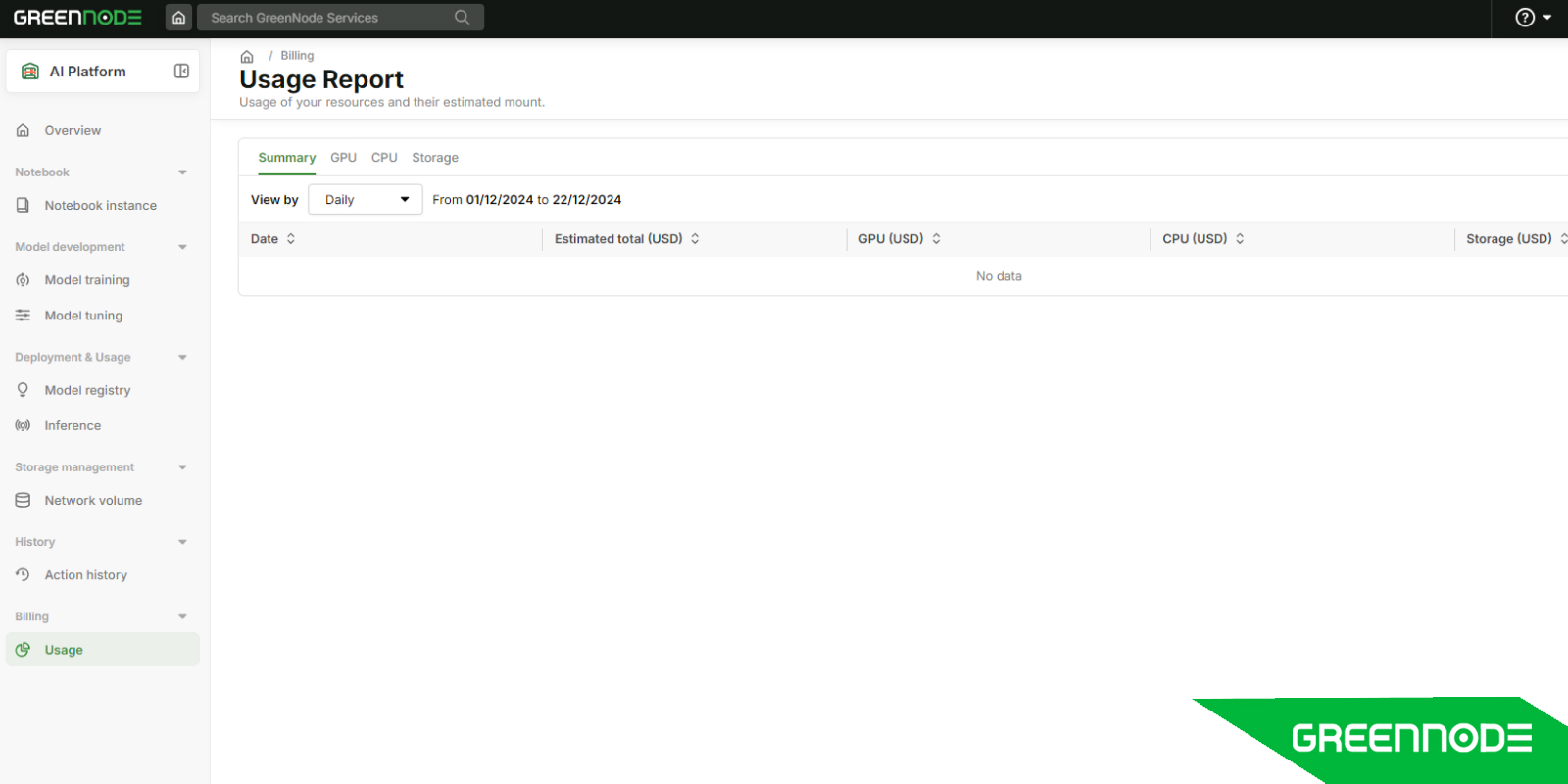
Accessible via a dedicated portal, the Resource Usage Report is a vital tool for businesses seeking to streamline operations, reduce costs, and maximize efficiency.
Key features:
- Summary View: provides a clear overview of your resource usage and costs, showing the total estimated cost for a selected period categorized by GPU, CPU, and Storage. It includes visual representations of resource distribution and detailed breakdowns of costs for each resource type, making it easy to identify where your expenses are allocated.
- GPU View: The GPU View displays total GPU usage for a selected timeframe, with real-time visuals of individual GPU card utilization. It also provides a detailed cost breakdown for each GPU card, helping you track and optimize GPU expenses effectively.
- CPU View: The CPU View offers insights into CPU usage, showing the total consumption and a visual breakdown of different CPU instance types. It includes cost details for each instance type, allowing better management of CPU resources.
- Storage View: The Storage View highlights storage usage during the selected period, visualizing the consumption of different storage volume types. It also provides a cost analysis by storage size and usage patterns, helping you monitor and control storage expenses.
- Querying and Filtering: With Querying and Filtering, you can access daily usage data for the last 10 days or drill down into hourly usage for the past 72 hours, offering flexibility to analyze resource trends in greater detail.
Why Does This Update Matter?
The Usage Report provides a detailed breakdown of costs and usage trends, enabling businesses to monitor spending, identify inefficiencies, and adopt cost-saving measures like reserved instances. By analyzing resource consumption patterns, organizations can allocate GPUs, CPUs, and storage more effectively, ensuring optimal performance while minimizing waste.
Additionally, the report enhances performance monitoring with insights into metrics like GPU utilization and CPU usage, helping address bottlenecks for smoother operations. Historical data supports proactive scalability planning, while transparent usage records simplify compliance and auditing. With actionable insights, businesses can align resource strategies with goals, maximizing efficiency and ROI. Learn more: Usage Report.
Action History: Total Visibility for Smarter AI Management
The Action History feature offers a centralized log of every action performed on platform resources. From creating notebook instances to optimizing model endpoints, every step is recorded in detail to ensure you have a complete picture of your workflows.

Key Features of Action History:
- Comprehensive Action Tracking: Gain detailed records of all actions performed on platform resources, including creating, starting, stopping, and deleting notebook instances, training jobs, tuning jobs, model endpoints, and network volumes.
- Intuitive Action History Table: View crucial details in an organized format including type of action, resource information, resource type and the timestamps for every action.
- Advanced Filtering and Search Capabilities: You can quickly filter and search for specific actions within a particular period by resource type, resource names or IDs for targeted insights.
- Enhanced Monitoring and Optimization: On the action log, you can also track resource usage and review actions for efficient resource allocation and troubleshoot issues quickly.
- Audit and Compliance Tools: Maintain a reliable audit trail to ensure compliance with security and operational standards.
- Actionable Insights for Capacity Planning: Use historical action data to forecast resource needs and plan for scaling effectively.
- User Behavior Analysis: Understand platform interaction trends to improve workflows and user experience.
Why Does This Update Matter?
Action History is more than just a log; it’s a dynamic tool that empowers you to monitor, optimize, and enhance your AI management with confidence and precision.
The introduction of the Action History feature marks a significant leap in operational transparency, resource optimization, and user empowerment. By providing a comprehensive log of every action taken on the platform, this feature transforms the way users manage and interact with their AI infrastructure. Learn more: Action History
Conclusion
The latest update to GreenNode AI Platform is more than a release; it’s a leap forward. By introducing advanced features like Supervised Tuning, RLHF Tuning, and improved resource management tools, GreenNode empowers you to achieve more with less effort.
Now’s the time to experience these updates firsthand. Dive into the GreenNode AI Platform new features with our release notes and see how they can revolutionize your workflows. We’d love to hear your feedback—share your AI vision and help shape the future of AI with GreenNode!